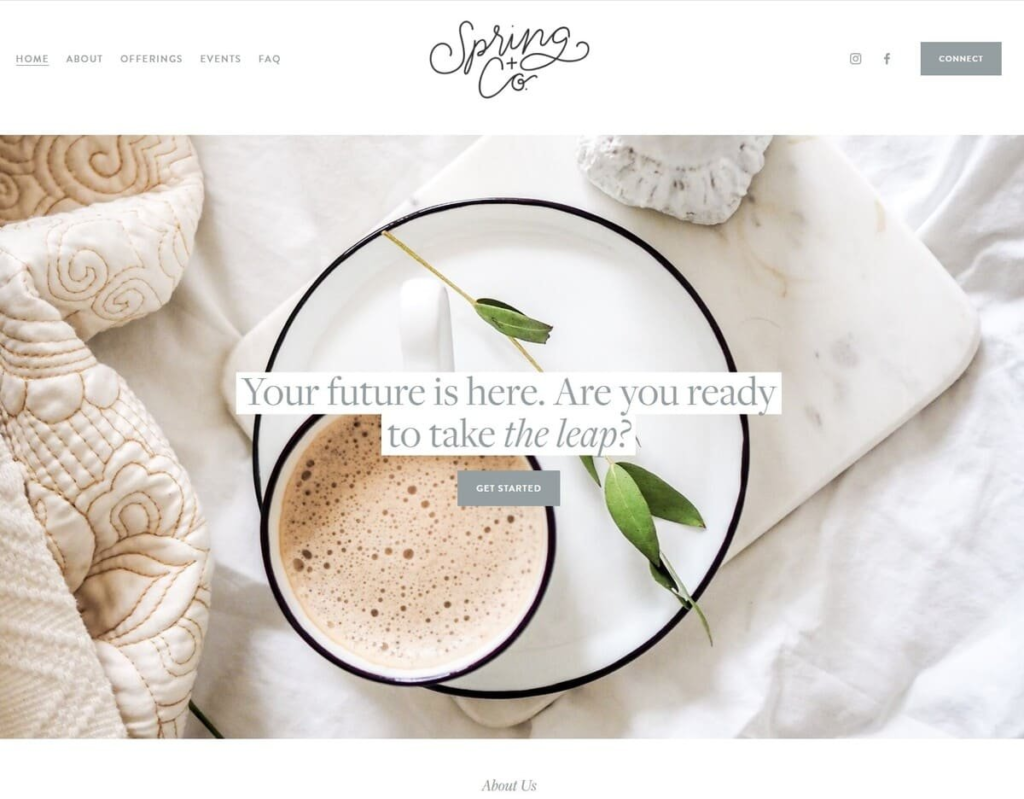In the ever-evolving world of web design, having a visually appealing and functional website is crucial for any brand, business, or individual. Whether you’re a blogger, photographer,
entrepreneur, or designer, you need a website that not only looks great but also performs efficiently. That’s where Squarespace templates come into play.
Squarespace has earned its reputation as one of the top website builders available today. With its intuitive drag-and-drop interface and stunning design options, it empowers users to create professional-grade websites without any prior coding knowledge. At the heart of its appeal lies a robust system of Squarespace themes—beautiful, pre-built designs that make building a high-impact website easier than ever.
In this in-depth guide, we’ll explore what Squarespace templates are, how they function, which ones are best for your specific needs, and how to customize them to suit your brand.
What Are Squarespace Templates?
Squarespace templates, sometimes also referred to as Squarespace themes, are pre-designed layouts that provide the structure and aesthetic for your website. Each Squarespace template includes default pages, font combinations, color schemes, and specific features tailored to different industries and goals.
Think of them as blueprints. You can use a template as-is, or you can tailor it to your brand by customizing the layout, colors, fonts, and imagery. The flexibility of Squarespace themes allows you to maintain a high-end, professional look, regardless of your skill level.
All Squarespace templates are mobile responsive, ensuring that your site looks stunning on desktops, tablets, and mobile phones.
Why Squarespace Templates Are So Popular
Squarespace stands out from other website builders because of the quality and functionality of its templates. Here’s why so many people turn to Squarespace templates for their website projects:
1. Stunning Visual Design
Squarespace is known for its minimalist, modern design philosophy. All templates are crafted by professional designers and follow best practices in UI/UX, giving users visually compelling layouts that highlight content beautifully.
2. Ease of Use
Even if you have no web design background, Squarespace themes are incredibly user-friendly. With drag-and-drop functionality, modular blocks, and easy styling options, creating a beautiful site takes hours—not days or weeks.
3. All-in-One Platform
With Squarespace, everything is integrated: hosting, domain registration, content management, eCommerce, and email marketing. When you choose a Squarespace template, you’re not just picking a layout—you’re stepping into a complete digital ecosystem.
4. Built-In Features
All Squarespace templates come with powerful features like blog pages, online store functionality, appointment scheduling, galleries, and analytics. You don’t have to add plugins or third-party tools; it’s all built-in.
Understanding Squarespace Template Versions: 7.0 vs. 7.1
Before choosing a template, it’s helpful to understand the two main versions of the Squarespace platform.
Squarespace 7.0
Version 7.0 includes several template families, such as Brine, Five, and Skye. Each family comes with unique features and limitations. For example, the Brine family is highly customizable and preferred by many eCommerce sites for its flexibility.
Squarespace 7.1
Squarespace 7.1 offers a unified template structure where every Squarespace theme shares the same features and design flexibility. This version simplifies template selection because you can change the layout of any section without needing to switch templates.
Verdict: For most users—especially beginners or those starting from scratch—Squarespace 7.1 is the recommended version.
Top Squarespace Templates in 2025
Choosing the right Squarespace template depends on your niche, style preferences, and functionality requirements. Here are some top Squarespace themes in 2025 that are gaining traction:
1. Rally
Ideal for photographers and creatives, Rally features bold visuals, large image banners, and minimal typography. Its clean layout makes it perfect for showcasing portfolios.
2. Clune
Designed for bloggers and writers, Clune puts content front and center. With multiple blog layout options and clean white space, it’s a go-to choice for editorial websites.
3. Hester
This is an excellent template for small businesses and service providers. It includes CTA sections, testimonials, pricing blocks, and a contact form—all crucial for conversions.
4. Almar
If you’re planning to launch an online store, Almar is one of the best Squarespace templates. It supports a seamless shopping experience with product grids, image zoom, and built-in inventory features.
5. Paloma
Tailored for coaches, consultants, and course creators, Paloma offers a strategic layout with areas for lead magnets, video introductions, and service breakdowns.
How to Choose the Right Squarespace Template
With dozens of Squarespace templates available, picking the right one can be overwhelming. Here are a few tips to narrow your options:
1. Define Your Purpose
Is your website a blog, a store, a portfolio, or a business landing page? Start by identifying your primary objective.
2. Visual vs. Text Focus
Some templates like Rally are image-heavy, while others like Clune prioritize text. Pick a Squarespace template that matches your content style.
3. Explore Demo Content
Every Squarespace theme offers a live demo. Explore how pages are structured and envision your content in those spaces.
4. Mobile Experience
Preview the mobile version of the template. A great design on desktop is useless if it doesn’t translate well to smartphones.
Customizing Your Squarespace Template
One of the best aspects of Squarespace templates is the ability to make them your own. Here’s how you can fully customize your site:
1. Site Styles Panel
You can change fonts, colors, spacing, and button styles using the visual Style Editor. These changes apply globally, maintaining consistency across your site.
2. Layout Sections
Drag and drop content blocks such as text, images, videos, forms, and galleries to structure your pages exactly how you want them.
3. Page Types
Use page types like Cover Pages, Portfolio Pages, and Product Pages to add more functionality and style to your site.
4. Custom CSS (Advanced)
If you’re comfortable with code, you can apply Custom CSS to tweak your Squarespace theme further. This is optional but useful for precise control.
Premium Squarespace Themes: Worth It?
While Squarespace offers dozens of high-quality templates for free, there are also premium Squarespace templates available from third-party developers. These premium themes often come with:
- Unique designs not available in the standard template library
- Installation support
- Additional custom features
- Demo content for faster setup
Popular sources for premium Squarespace themes include:
- Squaremuse
- Big Cat Creative
- GoLiveHQ
- 29th Avenue
These are ideal for users looking to fast-track their design process or who want a more distinctive website.
Squarespace Templates for Specific Niches
Here are a few recommendations based on website type:
Blogging:
- Clune
- Roseti
- Farro
Photography:
- Rally
- Hawley
- Wexley
Small Business:
- Hester
- Paloma
- Bedford (7.0)
Online Stores:
- Almar
- Foster
- Brine (7.0)
Best Practices for Using Squarespace Themes
To maximize the impact of your Squarespace template, follow these best practices:
1. Use High-Quality Visuals
Images are the backbone of most Squarespace themes. Invest in high-resolution photos or graphics that align with your brand.
2. Be Consistent with Branding
Stick to a color palette and font pairing that reflects your identity. Uniformity creates a stronger brand impression.
3. Optimize for SEO
Use Squarespace’s built-in SEO tools to add meta titles, descriptions, and image alt text. This helps your site rank better in search engines.
4. Keep Navigation Simple
Use no more than 5-7 items in your main menu. Simple navigation improves user experience and reduces bounce rate.
Final Thoughts
Squarespace templates offer an incredibly streamlined and stylish solution for creating a website that looks like it was built by a pro. Whether you’re launching a portfolio, an online store, a blog, or a service-based site, there’s a Squarespace theme that fits your needs.
With mobile responsiveness, built-in tools, and customization options, Squarespace empowers users to bring their vision to life without getting bogged down by code or tech hurdles.
So whether you’re a solopreneur trying to make your mark or a brand looking to elevate your digital presence, choosing the right Squarespace template is the first step to making a lasting impression.